Using the S&A Website: How to use the 'Search' Function in Articles
Published Bernice on Monday, February 28, 2022 12:00 AM

When it comes to using the Articles section on the Schools & Agents Website, we have revamped this to make the experience more user-friendly for our readers. In fact, whenever you are checking out our News Articles and even our Member Articles, you can make use of the 'Search' Function in 4 easy steps.
1) Click on the Articles Section (this applies for the news articles and for the member articles too)
2) Go to the top, right hand side of the page where you will see the 'Search' bar
3) Type in the word or phrase that you are looking for
4) Hit 'Enter' to find a list of all the articles that contain the word of phrase of your choice.
Step 1: Click on the Articles Section
The first thing you have to do is to click on the articles section of the website. Once there, you may use the drop down menu from the top bar, in order to choose whether you want to view our News articles (submitted by industry partners and service providers), or whether you want to view the Member Articles (submitted by our member schools). Here, you also have the option of not selecting any particular category, and simply search through all our pool of articles.
Step 2: Go to the top, right hand side of the page where you will see the 'Search' bar
At the top, right hand side of the page you will see the 'Search' bar. This is where you will have to type in your word / phrase as shall be explained in Step 3 below.
Step 3: Type in the word or phrase that you are looking for
Once you locate the 'Search' bar, all you have to do is type in the word of phrase that you are looking for.
Step 4: Hit 'Enter' to find a list of all the articles that contain the word of phrase of your choice
The final step of the process is to hit 'Enter' so that a list all the articles that contain the word of phrase of your choice comes up. Once you have this list, you can click on the individual articles to collect the informaiton you need.
Happy reading :)
Previous Article Promote Your School Next Article